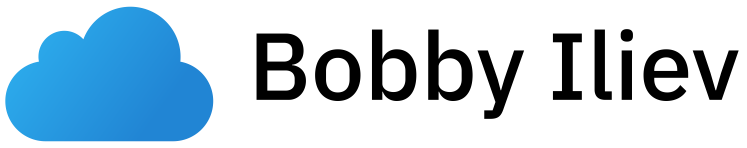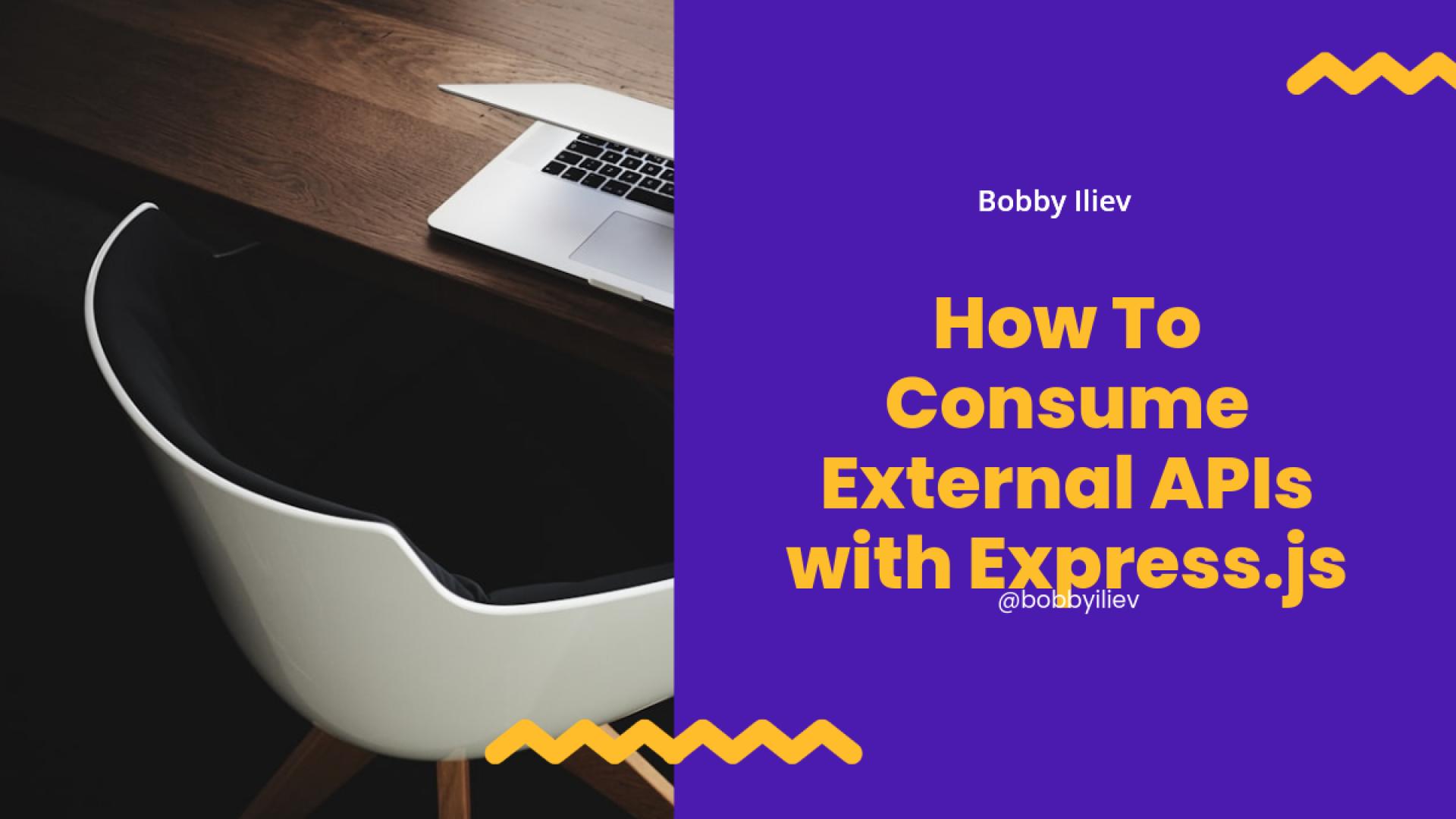Introduction
In this guide, we'll learn how to use Node.js, Express, and Neon Postgres to build a simple application that consumes the QuizAPI to fetch tech-related questions and store them in a PostgreSQL database.
By the end of this guide, you'll be able to:
- Use the axios library to make HTTP requests in Node.js.
- Set up an Express server to handle routing.
- Connect to a Neon Postgres database to store and retrieve data.
- Deploy your application to a DigitalOcean Droplet.
We'll even include storing the correct answers, so you can build on this project to create a full-fledged quiz application.
Prerequisites
Before starting, make sure you have:
- Node.js and npm installed on your system. You can download them here.
- A Neon Postgres database. Sign up for a free account here.
- A QuizAPI account with an API key. You can sign up here.
- Optionally, a DigitalOcean Droplet for deployment. Use my affiliate link to get $200 in free credit: DigitalOcean Free Credit.
If you're new to setting up a Node.js application on a server, check out this guide: How to Deploy a Node.js App on DigitalOcean.
Project Setup
Let's get started by creating a new Node.js project and setting up the necessary dependencies.
Step 1: Initialize the Project
Open your terminal and create a new directory for your project:
mkdir node-quiz-api
cd node-quiz-api
npm init -y
The -y flag automatically fills in the default settings in your package.json file.
Step 2: Install Dependencies
We need a few libraries to make our project work:
npm install express axios pg dotenv
Here's a quick overview of the packages:
- express: A minimalist web framework for Node.js.
- axios: A popular HTTP client for making API requests.
- pg: PostgreSQL client to connect to our Neon database.
-
dotenv: Loads environment variables from a
.envfile.
Step 3: Setting Up the Database
We'll use Neon Postgres to store our quiz data. Make sure you’ve created your database and have the connection details ready.
Create a .env File
In the root of your project, create a file named .env:
DATABASE_URL=postgres://<username>:<password>@<host>:<port>/<database>
QUIZ_API_KEY=YOUR_QUIZ_API_KEY
Replace <username>, <password>, <host>, <port>, and <database> with your actual Neon credentials. Don't forget to replace YOUR_QUIZ_API_KEY with your QuizAPI key.
What is the .env file?
The .env file allows you to securely store sensitive information like your database credentials and API keys. It prevents hardcoding these details in your code, reducing security risks.
Step 4: Creating the Database Table
To store questions and their answers, we'll create a table in our Neon database.
Connect to Your Database
You can connect to your Neon Postgres database using a tool like psql, DBeaver, or any other Postgres client.
Create the questions Table
Run the following SQL command:
CREATE TABLE questions (
id SERIAL PRIMARY KEY,
question TEXT NOT NULL,
answer_a TEXT,
answer_b TEXT,
answer_c TEXT,
answer_d TEXT,
correct_a BOOLEAN,
correct_b BOOLEAN,
correct_c BOOLEAN,
correct_d BOOLEAN,
created_at TIMESTAMP DEFAULT CURRENT_TIMESTAMP
);
Explanation of the Table Structure:
-
id: A unique identifier for each question. -
question: The quiz question text. -
answer_a,answer_b,answer_c,answer_d: Possible answer options. -
correct_a,correct_b,correct_c,correct_d: Boolean values indicating whether each answer is correct. -
created_at: A timestamp for when the question was added.
Step 5: Setting Up the Project Files
Let's create the file structure for our application:
node-quiz-api
├── .env
├── app.js
├── db.js
└── package.json
db.js
This file handles our connection to the Neon Postgres database:
const { Pool } = require('pg');
require('dotenv').config();
const pool = new Pool({
connectionString: process.env.DATABASE_URL,
ssl: { rejectUnauthorized: false },
});
module.exports = {
query: (text, params) => pool.query(text, params),
};
Explanation:
- We’re using the
pgpackage to connect to our database. - The
Poolclass manages multiple connections efficiently. - We use
dotenvto load environment variables from our.envfile.
app.js
This file sets up our Express server, handles requests to the QuizAPI, and stores the results in our database.
const express = require('express');
const axios = require('axios');
const db = require('./db');
require('dotenv').config();
const app = express();
const PORT = process.env.PORT || 3000;
// Fetch and store questions from QuizAPI
app.get('/fetch', async (req, res) => {
try {
const response = await axios.get('https://quizapi.io/api/v1/questions', {
params: {
apiKey: process.env.QUIZ_API_KEY,
limit: 10,
},
});
const quizzes = response.data;
for (const quiz of quizzes) {
const { question, answers, correct_answers } = quiz;
await db.query(
`INSERT INTO questions
(question, answer_a, answer_b, answer_c, answer_d,
correct_a, correct_b, correct_c, correct_d)
VALUES ($1, $2, $3, $4, $5, $6, $7, $8, $9)`,
[
question,
answers.answer_a,
answers.answer_b,
answers.answer_c,
answers.answer_d,
correct_answers.answer_a_correct === 'true',
correct_answers.answer_b_correct === 'true',
correct_answers.answer_c_correct === 'true',
correct_answers.answer_d_correct === 'true',
]
);
}
res.send('Questions fetched and stored successfully!');
} catch (error) {
console.error('Error:', error.message);
res.status(500).send('Failed to fetch questions.');
}
});
// Retrieve all stored questions
app.get('/questions', async (req, res) => {
try {
const result = await db.query('SELECT * FROM questions ORDER BY id DESC');
res.json(result.rows);
} catch (error) {
console.error('Error:', error.message);
res.status(500).send('Failed to fetch questions.');
}
});
app.listen(PORT, () => {
console.log(`Server running on http://localhost:${PORT}`);
});
Explanation:
-
Fetching Data: We use
axiosto make a request to the QuizAPI. - Storing Data: We loop through the questions and store them in our Postgres database.
-
Retrieving Data: The
/questionsendpoint returns all stored questions.
Step 6: Running the Application
To run your application:
node app.js
Visit:
-
http://localhost:3000/fetchto fetch and store questions. -
http://localhost:3000/questionsto view the stored questions.
Step 7: Deploying Your Application to DigitalOcean
Now that your application is working locally, let's deploy it to a server so it's accessible to others. We'll use a DigitalOcean Droplet for this purpose.
If you're new to deploying Node.js applications, check out this comprehensive guide:
How To Set Up a Node.js Application for Production on Ubuntu 16.04.
Quick Deployment Steps:
-
Create a Droplet: Use my DigitalOcean link to get $200 in free credit and spin up an Ubuntu Droplet.
-
SSH into Your Droplet:
ssh root@your_droplet_ip -
Install Node.js:
Follow the steps in the linked guide to install Node.js, Nginx, and set up a firewall.
-
Clone Your Project:
git clone https://github.com/your-username/node-quiz-api.git cd node-quiz-api -
Install Dependencies:
npm install -
Set Up Environment Variables:
Create a
.envfile on the server and copy your local.envcontent into it. -
Start Your Application:
node app.js -
Use PM2 for Process Management:
To keep your Node.js app running in the background, install
pm2:npm install -g pm2 pm2 start app.js -
Set Up Nginx:
Use Nginx as a reverse proxy to route incoming requests to your Node.js app. Follow the configuration steps in the DigitalOcean guide.
-
Access Your App:
Once everything is set up, you can access your application via your server's IP address.
Use my DigitalOcean link to get $200 in free credit!
Conclusion
Here is how our Node.js application consumes the QuizAPI and stores the data in the Neon Postgres database:
+------------------------------------+
| QuizAPI Service |
| https://quizapi.io/api/v1/questions|
+------------------------------------+
^
|
(HTTP GET Request)
|
v
+------------------------------------------------------+
| Node.js Application |
|------------------------------------------------------|
| 1. Express server receives request at '/fetch' route |
| 2. Uses Axios to fetch questions from QuizAPI |
| 3. Processes the response data |
| 4. Stores questions and answers in the database |
+------------------------------------------------------+
|
|
(Database Query)
|
v
+----------------------------------------+
| Neon Postgres Database |
|----------------------------------------|
| Stores: |
| - Question text |
| - Answer options (A, B, C, D) |
| - Correct answer flags (true/false) |
+----------------------------------------+
^
|
(Database Query)
|
v
+----------------------------------------------------------+
| Node.js Application retrieves questions via '/questions'|
+----------------------------------------------------------+
|
|
v
+-------------------------------+
| Client Browser |
| (Displays stored data) |
+-------------------------------+
With that we've built a Node.js application that fetches data from an external API and stores it in a Neon Postgres database. You can now extend this project by adding a frontend, implementing authentication, or even creating a full quiz game.
If you are already working as a DevOps engineer, check out this DevOps Scorecard and evaluate your DevOps skills across 8 key areas and discover your strengths and growth opportunities